Feature

Wix Studio

WordPress

Shopify

Webflow

Magento

Squarespace
Ease of Use
High
Moderate
(requires setup)
High
Moderate
(coding needed)
Low
(developer-focused)
High
Flexibility & Customization
Moderate
High (requires plugins)
Limited
High (requires coding)
High (coding)
Limited
Performance & Maintenance
Auto-managed
Semi-managed
(user updates plugins)
Auto-managed
Semi-managed
(coding required)
Self-managed
Auto-managed
Security
High
(SSL, DDoS)
High
(WP Engine managed, user plugin security)
High
(SSL, PCI)
High
(managed but custom code risk)
High
(developer managed)
High
(SSL, managed)
Customer Support
24/7
WP Engine only
(plugins third-party)
24/7
Available
(complex issues require devs)
Developer-managed
24/7
Pricing (Agency Level)
$75 AUD/month
$270 AUD/month (total with plugins)
$450 AUD/month
$75 AUD/month
Custom pricing
$99 AUD/month
SEO
High
(built-in, AI tools)
Advanced
(requires plugins)
Basic
Advanced
(custom HTML)
Advanced
(enterprise-level)
Basic
(built-in)
AI Integration
High
Limited
(via plugins)
Moderate
Moderate
No
High
Dynamic Pages***
Yes
Yes
(plugins needed)
Limited
Yes
Yes
Limited
CRM Integration
Built-in
Third-party
(e.g., HubSpot, Salesforce)
Built-in
(eCommerce focus)
Third-party or custom API
Third-party
(Salesforce, HubSpot)
Basic
(third-party reliant)
Marketplace
Yes
(Wix marketplace for agencies)
No
(WordPress forums)
Yes
(Shopify Experts)
No
(Freelancer directory)
Yes
(Magento partner network)
No
(third-party reliant)
*** Dynamic pages allow you to create a single template that automatically generates multiple pages by pulling data from a database or content management system (CMS). This is highly efficient for websites with large amounts of content, like blogs or product listings, as it reduces the need to manually create each page. Benefits include consistency across pages, easier updates, and scalability. It also ensures each page can be SEO-optimized with unique metadata, improving overall site performance in search engines.

Portfolio

SEO

Blog

eCommerce
Wix Studio
Provides an intuitive, easy-to-use interface with powerful design tools, making it great for users who want to build a beautiful portfolio without coding.
WordPress
Offers advanced SEO capabilities with plugins like Yoast, allowing granular control over SEO elements for maximum visibility.
WordPress
The best platform for blogging with powerful content management tools and flexibility for blog customization.
Wix Studio
Suitable for smaller stores with easy setup, customization options, and built-in eCommerce tools to manage products and orders seamlessly.
Webflow
Offers advanced design flexibility and customization, allowing creative professionals to build visually stunning, highly customized portfolio websites.
Wix Studio
Built-in SEO tools with AI-driven insights make it simple for users to optimize their websites without needing external plugins.
Wix Studio
Easy to set up and maintain for smaller blogs, with built-in tools for writing and organizing content.
Shopify
Tailored specifically for eCommerce, offering a robust platform with built-in payment, shipping, and inventory tools, ideal for online stores.

Design

Small Business

AI

Security
Webflow
Best for designers who want total control over the design process, including custom animations and interactions.
Wix Studio
An all-in-one solution that simplifies the process of building, maintaining, and optimizing small business websites with easy-to-use tools and built-in functionality.
Wix Studio
Provides AI tools for design optimization, content generation, and SEO insights, helping users enhance their site efficiently.
Wix Studio
Offers built-in SSL, DDoS protection, and automatic security updates, handling security without needing third-party tools.
Wix Studio
Offers a balance of ease of use and design flexibility, making it a good choice for those who want creative freedom without complex coding.
Squarespace
Offers beautifully designed templates, easy-to-use tools, and built-in features like eCommerce, SEO, and analytics, making it an ideal choice for small businesses that want a professional online presence without technical complexity. It’s a great option for users who value simplicity, design, and ease of setup.
Shopify
Integrates AI-driven tools for product recommendations, customer behavior tracking, and automated marketing campaigns, streamlining eCommerce operations.
Shopify
Designed with robust security features like PCI compliance, SSL, and automatic updates, making it a secure platform for eCommerce websites.
Resources

Wix Studio

WordPress

Shopify

Webflow

Magento

Squarespace
Ease of Use
High
Moderate
(requires setup)
High
Moderate
(coding needed)
Low
(developer-focused)
High
Flexibility & Customization
Moderate
High
(requires plugins)
Limited
High
(requires coding)
High
(coding)
Limited
Performance & Maintenance
Auto-managed
Semi-managed
(user updates plugins)
Auto-managed
Semi-managed
(coding required)
Self-managed
24/7
Security
High (SSL, DDoS)
High
(WP Engine managed, user plugin security)
High
(SSL, PCI)
High
(managed, custom code risks)
High
(requires management)
High
(SSL, managed)
Customer Support
24/7
WP Engine only
(plugins third-party)
24/7
Available
(complex issues require devs)
Developer-managed
24/7
Flexibility & Customization
$75 AUD/month
$270 AUD/month
(with plugins)
$450 AUD/month
$75 AUD/month
Custom pricing
$99 AUD/month
SEO
High
(built-in, AI tools)
Advanced
(requires plugins)
Basic
Advanced
(custom HTML/CSS)
Advanced
(enterprise-level)
Basic (built-in)
AI Integration
High
Limited
(via plugins)
Moderate
Moderate
No
High
Dynamic Pages***
Yes
Yes
(plugins needed)
Limited
Yes
Yes
24/7
Flexibility & Customization
Built-in
Third-party
(e.g., HubSpot, Salesforce)
Built-in
(eCommerce focus)
Third-party or custom API
Third-party integrations
Basic
(third-party reliant)
Marketplace
Yes
(Wix marketplace)
No
(WordPress forums)
Yes
(Shopify Experts)
No
(Freelancer directory)
Yes
(Magento partner network)
No
(third-party reliant)
*** Dynamic pages allow you to create a single template that automatically generates multiple pages by pulling data from a database or content management system (CMS). This is highly efficient for websites with large amounts of content, like blogs or product listings, as it reduces the need to manually create each page. Benefits include consistency across pages, easier updates, and scalability. It also ensures each page can be SEO-optimized with unique metadata, improving overall site performance in search engines.

Portfolio

SEO
Wix Studio
Provides an intuitive, easy-to-use interface with powerful design tools, making it great for users who want to build a beautiful portfolio without coding.
WordPress
Offers advanced SEO capabilities with plugins like Yoast, allowing granular control over SEO elements for maximum visibility.
Webflow
Offers advanced design flexibility and customization, allowing creative professionals to build visually stunning, highly customized portfolio websites.
Wix Studio
Built-in SEO tools with AI-driven insights make it simple for users to optimize their websites without needing external plugins.

Blog

eCommerce
WordPress
The best platform for blogging with powerful content management tools and flexibility for blog customization.
Wix Studio
Suitable for smaller stores with easy setup, customization options, and built-in eCommerce tools to manage products and orders seamlessly.
Wix Studio
Easy to set up and maintain for smaller blogs, with built-in tools for writing and organizing content.
Shopify
Tailored specifically for eCommerce, offering a robust platform with built-in payment, shipping, and inventory tools, ideal for online stores.

Design

Small Business
Webflow
Best for designers who want total control over the design process, including custom animations and interactions.
Wix Studio
An all-in-one solution that simplifies the process of building, maintaining, and optimizing small business websites with easy-to-use tools and built-in functionality.
Wix Studio
Offers a balance of ease of use and design flexibility, making it a good choice for those who want creative freedom without complex coding.
Squarespace
Offers beautifully designed templates, easy-to-use tools, and built-in features like eCommerce, SEO, and analytics, making it an ideal choice for small businesses that want a professional online presence without technical complexity. It’s a great option for users who value simplicity, design, and ease of setup.

AI

Security
Wix Studio
Provides AI tools for design optimization, content generation, and SEO insights, helping users enhance their site efficiently.
Wix Studio
Offers built-in SSL, DDoS protection, and automatic security updates, handling security without needing third-party tools.
Shopify
Integrates AI-driven tools for product recommendations, customer behavior tracking, and automated marketing campaigns, streamlining eCommerce operations.
Shopify
Designed with robust security features like PCI compliance, SSL, and automatic updates, making it a secure platform for eCommerce websites.
Ease of Use

Wix Studio
High

WordPress
Moderate (requires setup)

Shopify
High

Webflow
Moderate (coding needed)

Magento
Low (developer-focused)

Squarespace
High
Flexibility & Customization

Wix Studio
Moderate

WordPress
High (requires plugins)

Shopify
Limited

Webflow
High (requires coding)

Magento
High (coding)

Squarespace
Limited
Performance & Maintenance

Wix Studio
Auto-managed

WordPress
Semi-managed (user updates plugins)

Shopify
Auto-managed

Webflow
Semi-managed (coding required)

Magento
Self-managed

Squarespace
Auto-managed
Security

Wix Studio
High (SSL, DDoS)

WordPress
High (WP Engine managed, user plugin security)

Shopify
High (SSL, PCI)

Webflow
High (managed, custom code risks)

Magento
High (requires management)

Squarespace
High (SSL, managed)
Customer Support

Wix Studio
24/7

WordPress
WP Engine only (plugins third-party)

Shopify
24/7

Webflow
Available (complex issues require developers)

Magento
Developer-managed

Squarespace
24/7
Flexibility & Customization

Wix Studio
$75 AUD/month

WordPress
$270 AUD/month (with plugins)

Shopify
$450 AUD/month

Webflow
$75 AUD/month

Magento
Custom pricing

Squarespace
$99 AUD/month
SEO

Wix Studio
High (built-in, AI tools)

WordPress
Advanced (requires plugins)

Shopify
Basic

Webflow
Advanced (custom HTML/CSS)

Magento
Advanced (enterprise-level)

Squarespace
Basic (built-in)
AI Integration

Wix Studio
High

WordPress
Limited (via plugins)

Shopify
Moderate

Webflow
Moderate

Magento
No

Squarespace
High
Dynamic Pages***

Wix Studio
Yes

WordPress
Yes (plugins needed)

Shopify
Limited

Webflow
Yes

Magento
Yes

Squarespace
Limited
CRM Integration

Wix Studio
Built-in

WordPress
Third-party (e.g., HubSpot, Salesforce)

Shopify
Built-in (eCommerce focus)

Webflow
Third-party or custom API

Magento
Third-party integrations

Squarespace
Basic (third-party reliant)
Marketplace

Wix Studio
Yes (Wix marketplace)

WordPress
No (WordPress forums)

Shopify
Yes (Shopify Experts)

Webflow
No (Freelancer directory)

Magento
Yes (Magento partner network)

Squarespace
No (third-party reliant)
*** Dynamic pages allow you to create a single template that automatically generates multiple pages by pulling data from a database or content management system (CMS). This is highly efficient for websites with large amounts of content, like blogs or product listings, as it reduces the need to manually create each page. Benefits include consistency across pages, easier updates, and scalability. It also ensures each page can be SEO-optimized with unique metadata, improving overall site performance in search engines.

Portfolio
Wix Studio
Provides an intuitive, easy-to-use interface with powerful design tools, making it great for users who want to build a beautiful portfolio without coding.
Webflow
Offers advanced design flexibility and customization, allowing creative professionals to build visually stunning, highly customized portfolio websites.

SEO
WordPress
Offers advanced SEO capabilities with plugins like Yoast, allowing granular control over SEO elements for maximum visibility.
Wix Studio
Built-in SEO tools with AI-driven insights make it simple for users to optimize their websites without needing external plugins.

Blog
WordPress
The best platform for blogging with powerful content management tools and flexibility for blog customization.
Wix Studio
Easy to set up and maintain for smaller blogs, with built-in tools for writing and organizing content.

eCommerce
Wix Studio
Suitable for smaller stores with easy setup, customization options, and built-in eCommerce tools to manage products and orders seamlessly.
Shopify
Tailored specifically for eCommerce, offering a robust platform with built-in payment, shipping, and inventory tools, ideal for online stores.

Design
Design
Best for designers who want total control over the design process, including custom animations and interactions.
Wix Studio
Offers a balance of ease of use and design flexibility, making it a good choice for those who want creative freedom without complex coding.

Small Business
Wix Studio
An all-in-one solution that simplifies the process of building, maintaining, and optimizing small business websites with easy-to-use tools and built-in functionality.
Squarespace
Offers beautifully designed templates, easy-to-use tools, and built-in features like eCommerce, SEO, and analytics, making it an ideal choice for small businesses that want a professional online presence without technical complexity. It’s a great option for users who value simplicity, design, and ease of setup.

AI
Wix Studio
Provides AI tools for design optimization, content generation, and SEO insights, helping users enhance their site efficiently.
Shopify
Integrates AI-driven tools for product recommendations, customer behavior tracking, and automated marketing campaigns, streamlining eCommerce operations.

Security
Wix Studio
Offers built-in SSL, DDoS protection, and automatic security updates, handling security without needing third-party tools.
Shopify
Designed with robust security features like PCI compliance, SSL, and automatic updates, making it a secure platform for eCommerce websites.